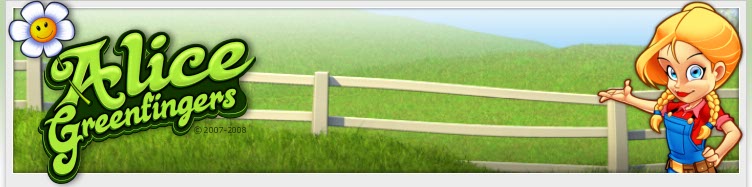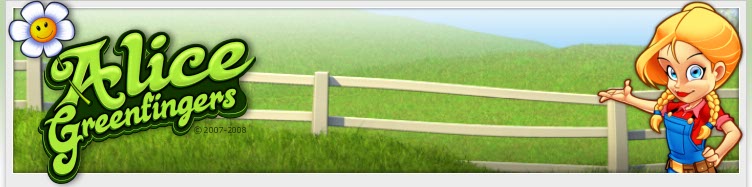|
|
The Plot
Alice's big dream is to run her own businesss, growing ecological crops and raising healthy animals like in the old days.
Her dream is finally coming true as she inherits a perfect piece of land in the countryside.
With the help of grandmother's good advice and the friendly shopkeeper, Alice now begins the hard work of making a living out of growing and harvesting, while following the market trends to know the local market.
Downloads
Windows users: Download Alice Greenfingers for PC
Mac OS X users: Download Alice Greenfingers for MAC
How To Play
Use the mouse to control Alice. Click where you want Alice to go. If you click on an item, Alice will pick it up. Depending on what item you are holding, Alice will do different things the next time you click. The game contains a tutorial that will teach you how to play in more detail when you begin playing.
The game takes place during a full month, playing one day at a time. You start off with learning the basics of preparing, growing and harvesting a crop. Once you have harvested your first crops, the town market will be open for your business. The local citizens are always happy to buy fresh vegetables and beautiful flowers at a decent price, but as you gain more knowledge, experience and popularity the quality of your groceries goes up, and your customers will be willing to spend more. At the end of each day you will be handed a summary to let you know how you have been doing.
The game contains a shop where you can buy new items to expand your farm. By selling your crops at the market you earn money to spend in the shop. In the beginning, the shop only contains a few items. New items, such as new flower seeds and helpful tools, are introduced as you play the game.
Game Tips
- Hold the mouse pointer over buttons for a few seconds to see a tooltip with information about what it does.
- If you are carrying an object, click on Alice to put it down.
- You don't have to wait for Alice to finish each task before telling her what to do next. For example, if you have a seed bag, you can click on several patches of soil and Alice will remember each click and sow them all, one at a time. Each click is represented by a small arrow. If you want to cancel the click queue, simply press the right mouse button or the space bar on your keyboard.
- At the bottom right of the screen, you will find a toolbox with three icons. These buttons change the control mode. The first controls Alice. This is the normal gameplay mode. The second allows you to move items on the farm using the mouse. The third allows you to throw away items.
- When selling your crops at the market, you should adapt your prices to the current market demand. Click on the stats button in menu at the left side of the screen, and then on the market tab. Here you can see how popular each crop is at the moment. Popular crops can be sold for higher prices!
- If you hold the mouse pointer over some items, a colored bar will appear telling you how full the item is. For instance, in case of the watercan, the bar tells how much water is inside. For a box, the bar tells you how many crops are inside.
- Each patch of soil has two bars; one blue bar and one red bar. The blue bar tells how much water is available, and the red bar lets you know the current health condition of the plant.
- If a plant is growing slowly, it might be because the health is low. You can increase a plant's health by putting a piece of fertilizer on the patch!
- Advanced users can use the keyboard to control certain functions:
- Escape - Pause the game at any time. In some situations you can also press Escape to cancel the current action.
- Arrow keys - Move the game screen.
- 'M' - Open or close the menu
- 'S' - Open or close the shop.
- Don't let the game stress you. It is not necessary to harvest crops directly when they are ripe. Also, unlike traditional arcade games you can not "die". So, take it easy and do things in your own pace to enjoy the game to the fullest!
Credits
This game was developed by Arcade Lab:
- Ola Zandelin - Concept & Design
- Dan Saedén - Programming
- Daniel Zandelin - Programming & Design
- Ola Zandelin - Graphics
- Daniel Zandelin - Sound Effects
- Ĺsa Kronquist - Quality Assurance
- Martina Zandelin - Quality Assurance
The music was composed by Melin Music.
Alice Greenfingers, copyright © Arcade Lab / Swedish Game Development AB, 2007.
FMOD Sound System, copyright © Firelight Technologies Pty, Ltd., 1994-2007.
System Requirements
Windows 98, 2000, XP, Vista or compatible
10 MB free hard disk space
300 MHz Pentium II or better CPU
DirectX 3 or higher
Disclaimer
Alice Greenfingers is provided "as is", without warranty of any kind. Arcade Lab and / or Swedish Game Development AB can not be held responsible for any damage whatsoever, direct or indirect, caused by the software.
|
|